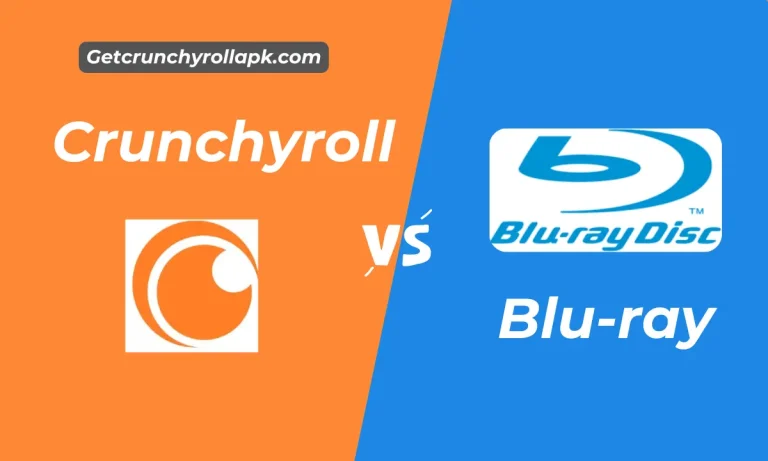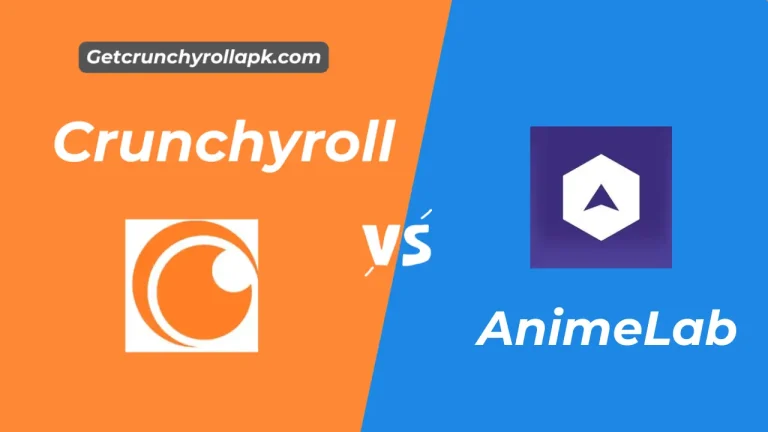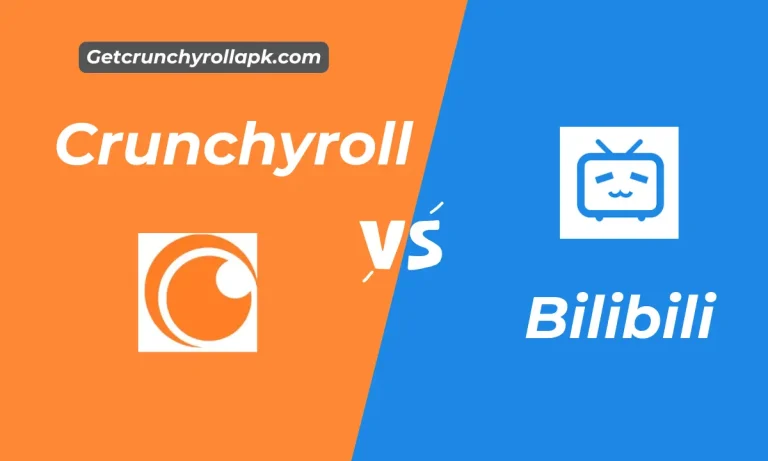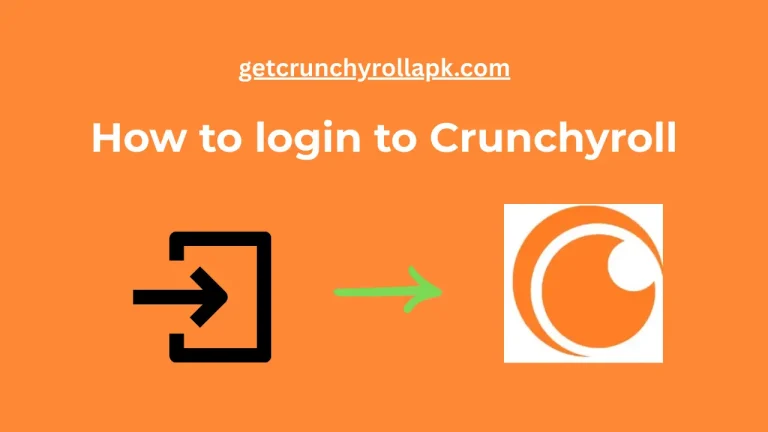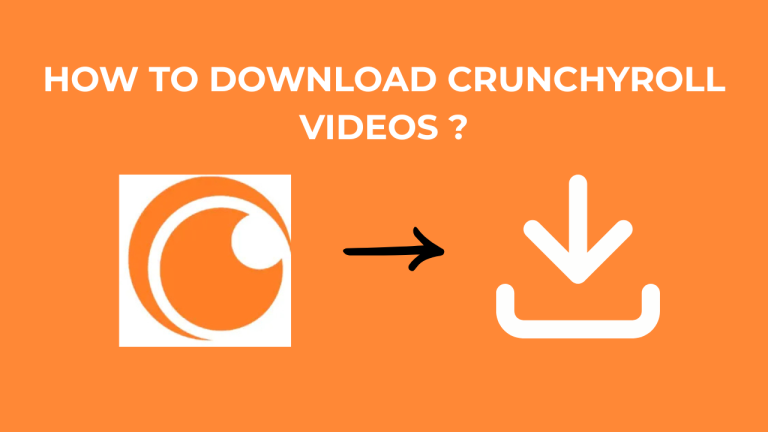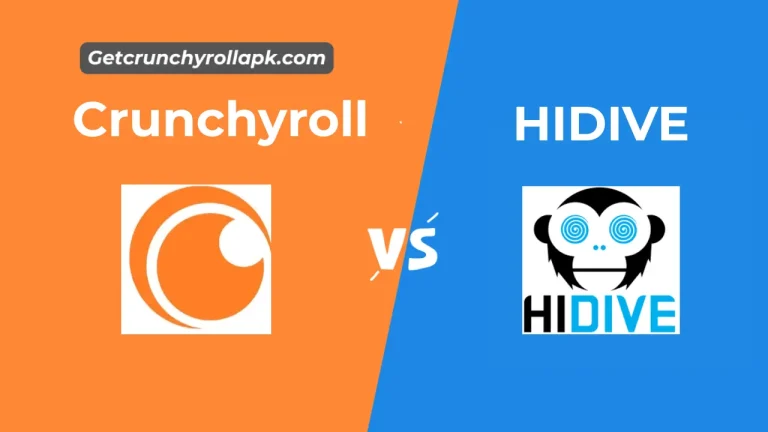How to Cancel Crunchyroll Subscription? (Complete Step-by-Step Guide)
Crunchyroll is the top choice for anime lovers due to its extensive Anime Catalog/Library. Sometimes, many anime lovers may want to cancel Crunchyroll subscription due to various issues. When I was new to Crunchyroll, I was a little confused, and Crunchyroll was not understandable.
I activated a free trial-based subscription, and I wanted to cancel my subscription before the free subscription ended. You may have problems with content limitations, best alternatives, streaming performance, and cost issues. I will show you how to cancel the Crunchyroll subscription!
How to Cancel Crunchyroll Subscription (Methods & Steps)
How to Cancel Crunchyroll Subscription (Methods & Steps)
- Open the Crunchyroll website in the web browser. I prefer Chrome for smooth running.
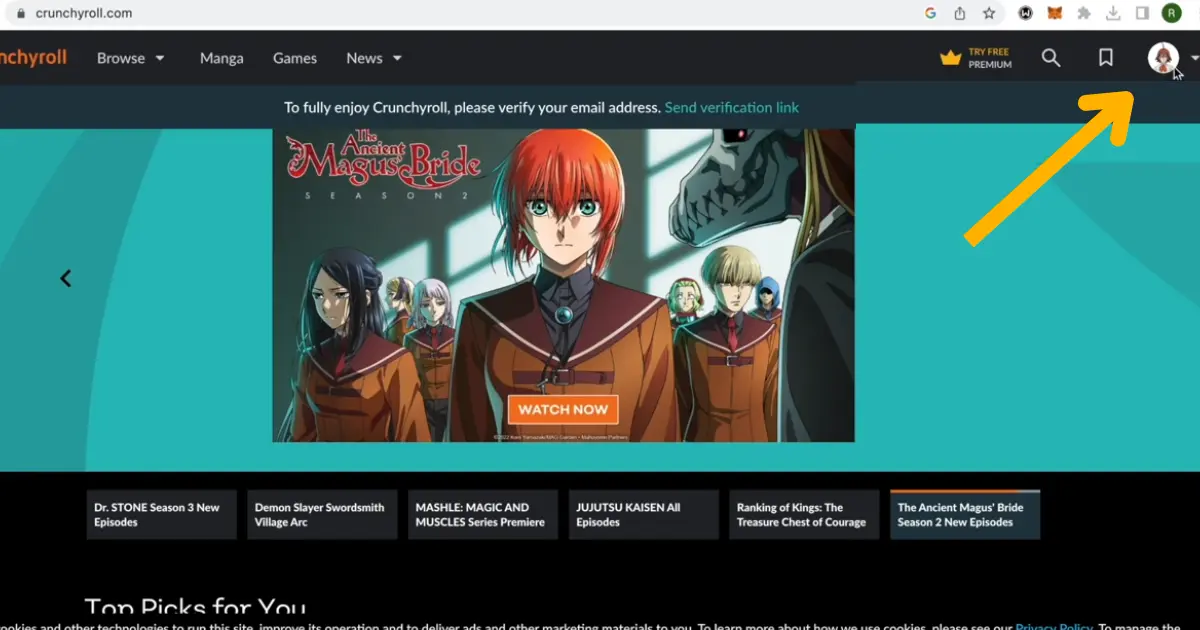
- At the top right corner, click on your profile picture and select My Account

- Then, at the bottom, Select the payment method and click on it.

- Now, look for the premium membership status option and click on cancel subscription.

- A screen pops up and will show you a confirmation message. Click on confirm.

Method 2: Cancel via Crunchyroll Mobile App (iOS/Android)
Canceling on iOS (iPhone & iPad)
- Open the app setting from the home screen of your iPhone or iPad

- Click on your Apple ID at the top.

- You will see the subscription section.

- Here, you will get all subscription details from your Apple ID

- Find the Crunchyroll and tap on it, then blow the icon. There is a cancel subscription option.
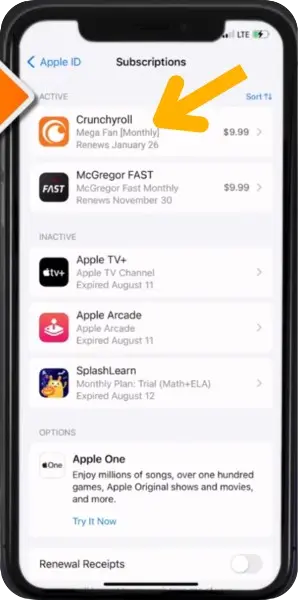
- Press on it, and you will have a confirmation pop-up. Click on confirm.

Canceling on Android devices
- Open the play store on your android

- Now you will see the payment & subscription options. Click on it

- Click on Subscription. If you have subscribed to any plan, you will cancel the subscription option.
- Click on cancel.
- Click on confirm.

Method 3: Cancel via PayPal
- Open your Paypal account by signing in
- Look for the settings option in the payment section
- Press on Manage automatic payments
- Find Crunchyroll and Cancel the recurring payments
Method 4: Cancel via Credit Card
- In your Crunchyroll account, look for the account settings.
- Look for the option Crunchyroll membership option and press on the My Account option
- You will cancel the subscription option in it
- Press on cancel membership
- A pop will appear for confirmation. Click on confirm.
Reasons You Might Want to Cancel Your Crunchyroll Subscription!
- Cost-related concerns
Sometimes, you may not be able to afford any more that is why you are supposed to cancel your Crunchyroll subscription plan.
- Found best alternatives
You may find the best alternative to Crunchyroll and want to cut back from a premium subscription.
- Technical issues
Facing some issues with the app while streaming, like bugs, subtitles not working issues etc..
- No longer watch anime
You are no longer to watching anime and have completed your playlist
- Just want to avail 14 day trial
Some users want to take advantage of a free trial and cancel their subscription before the end of the trial.
What should you know before Cancelling Your Crunchyroll Subscription?
- Crunchyroll doesn’t offer refunds for partial subscriptions.
- If you want to avoid being charged before the free trial ends, you need to end the subscription before the end of the free trial to avoid automatic renewal.
- Canceling the subscription will end all premium features on additional profiles under your account.
Troubleshooting Common Issues When Cancelling Your Subscription
Forgot Password: If you have forgotten your passcode while canceling your subscription, go to Settings > Account > Password> Reset password >
(You will receive an activation link via email.) Open the link> and follow the instructions in the email.
Unable to Cancel Subscription:
If you find an error while unsubscribing, try logging out and logging in again. If you still have issues, go to customer support.
Amount Charged Even After Cancellation
Sometimes, users face issues when charged, even after canceling a subscription. To tackle this, ensure you are in the correct account if you have multiple accounts.
Final Thoughts
Users sometimes want to cancel their Crunchyroll subscription for different reasons and face issues while doing so. I provide four methods of canceling a Crunchyroll subscription via web browser, PayPal, Crunchyroll app, and credit card details with screenshots step by step. Contact customer support if you still find an error while canceling the subscription.